Invoices
Downloading or Creating Invoices in WPChat.
You can either download the original Standard Invoice or create your own customized invoice directly from your WPChat user account for any purchase you’ve made.
To obtain either the original invoice or create a customized one, log into your WPChat user account.
Download the Original Invoice
- Go to the Billing section.
- Click on the Details link to view or print details about the order.
- Select Invoice to either download the original invoice or create a custom invoice.
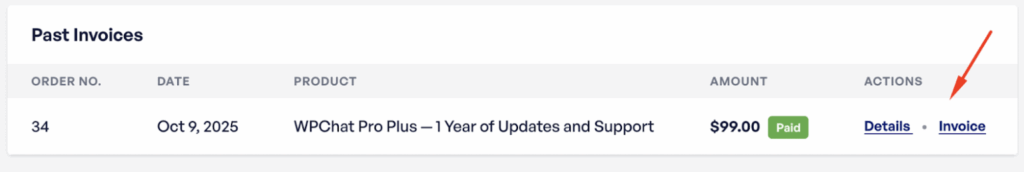
Create and Print a Custom Invoice
Custom invoices allow you to display or print invoices that contain only the personal or business information you need.
- After clicking the Invoice link, choose either Download Original Invoice or Create Custom Invoice.
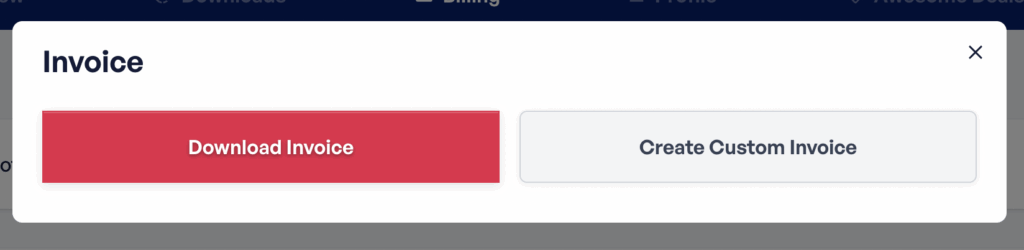
- If you choose Create Custom Invoice, you can edit fields such as:
- Business name
- Address
- VAT number
- Custom Notes (e.g. purchaser details, phone numbers, emails, etc.)
- Click on Create Custom Invoice.
- Enter the details you want to appear on the invoice.
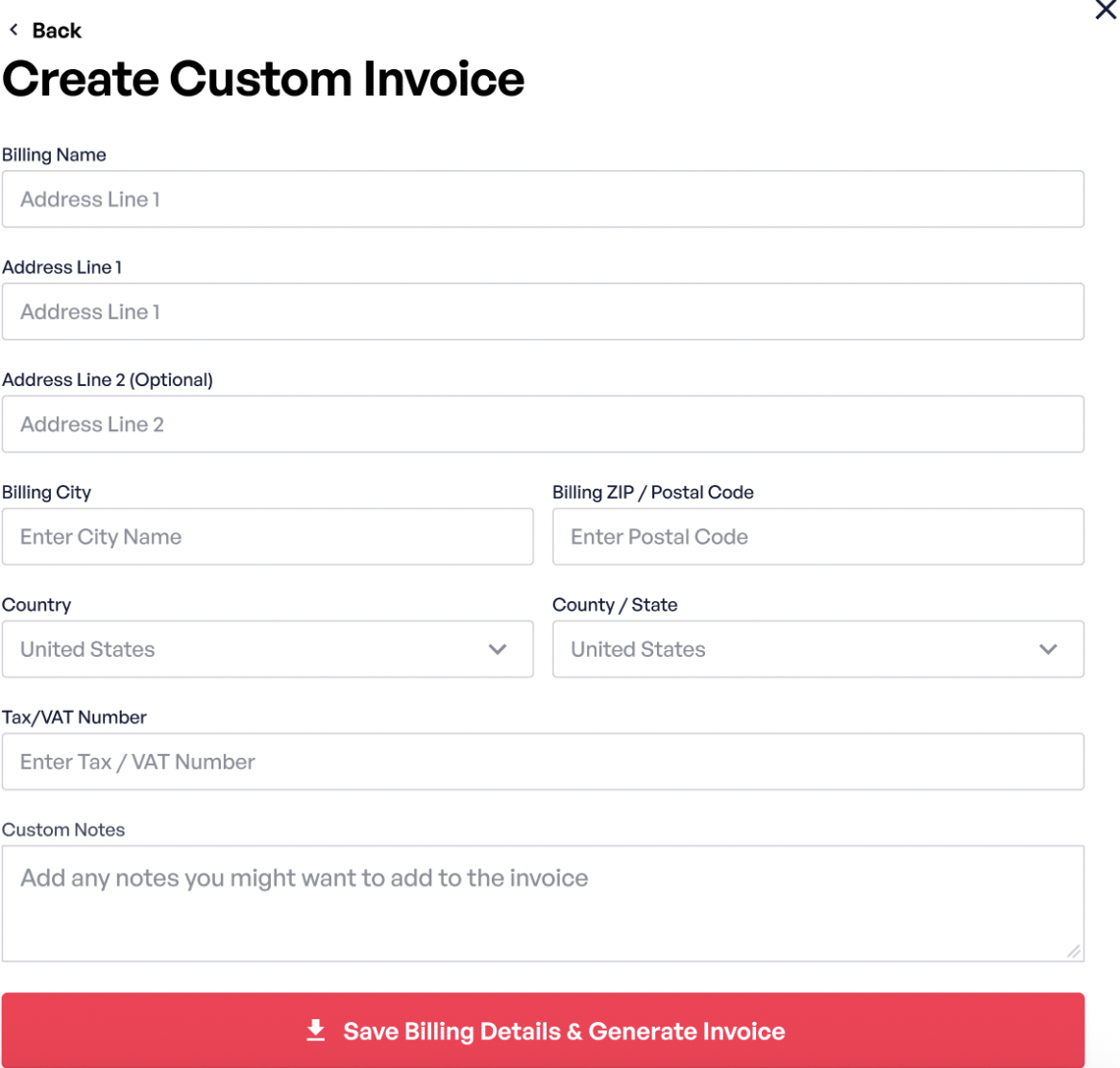
- Select Save Billing Details and Generate Invoice.
- Print or save using your browser’s print option.
If you need to make corrections or changes, you can simply start over and adjust the input fields as needed.



