Locating Your License
Learn how to find your license details in your WPChat account
If you need to locate your license key, download the plugin files, or check which websites are connected to your license, follow the steps below:
- Log in to your WPChat account and sign in using the same email address you used for your purchase.
- Once you’re logged in, you’ll see the Overview section, which lists all the licenses linked to your account.
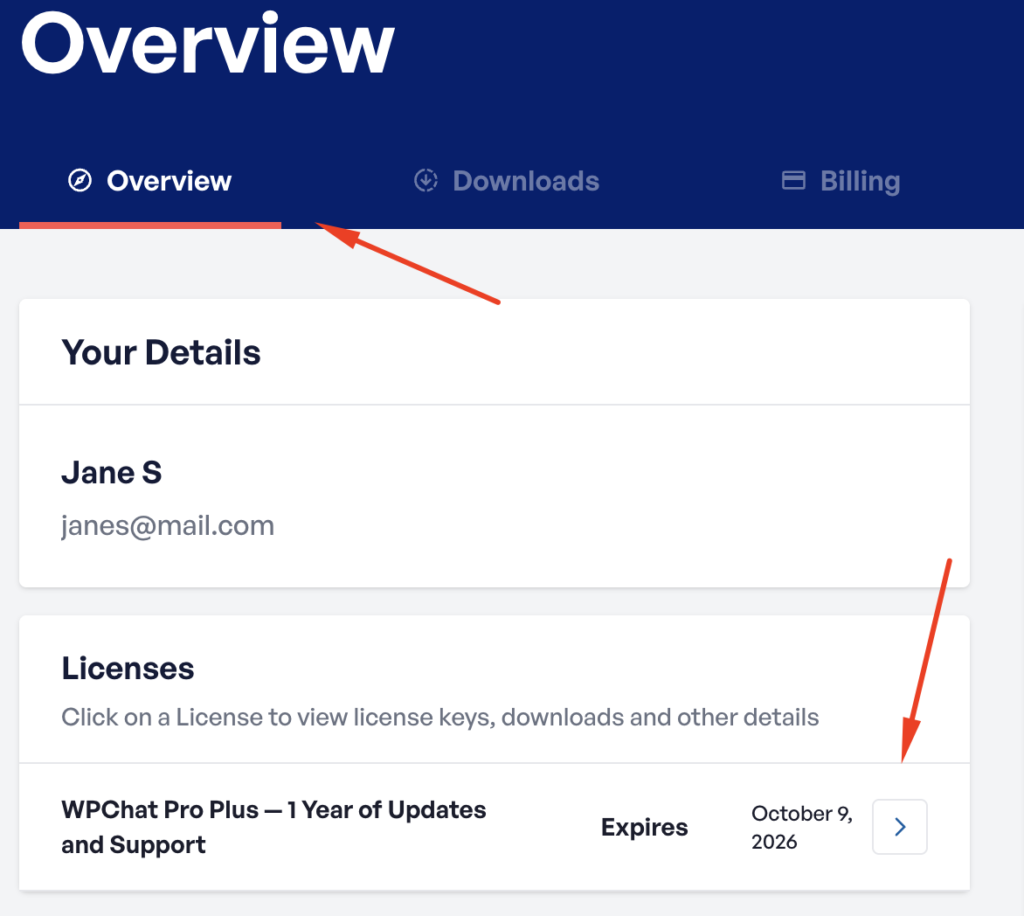
3. Select the license you want to view. This will take you to the Download Page.
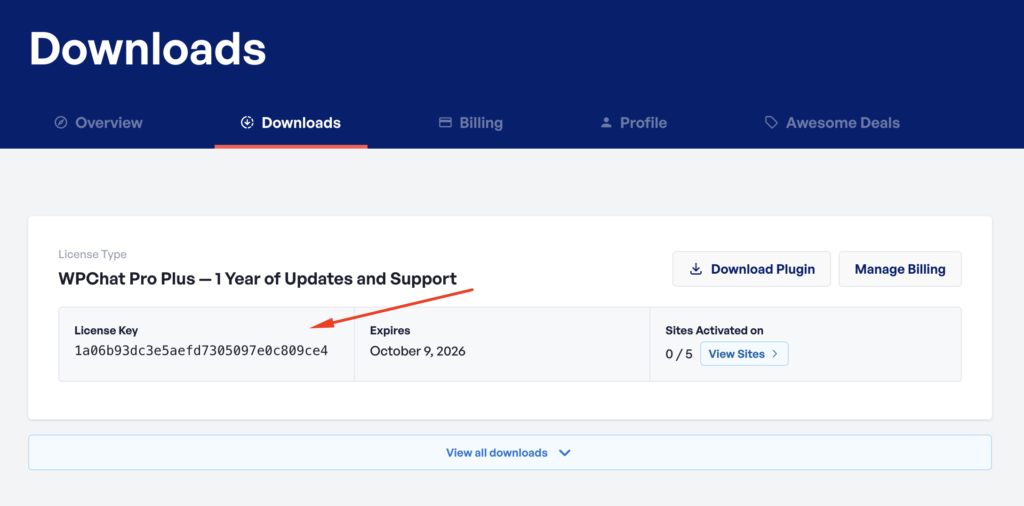
4. On the Download Page, you’ll be able to check your license details:
- View your license key
- Download the plugin files
- See which websites are currently connected to this license
That’s it! From here, you can easily manage everything related to your license in one place.



