Renewing Your License
Learn how to renew your WPChat license after it has expired.
If your WPChat license has expired, you can easily renew it manually by following the steps below. Keep your license active to continue enjoying all features and support.
1. Log Into your WPChat account
2. Once logged in, navigate to the Downloads section in your account.
3. Locate the expired license you wish to renew. Click on the Renew Now link next to the relevant license.
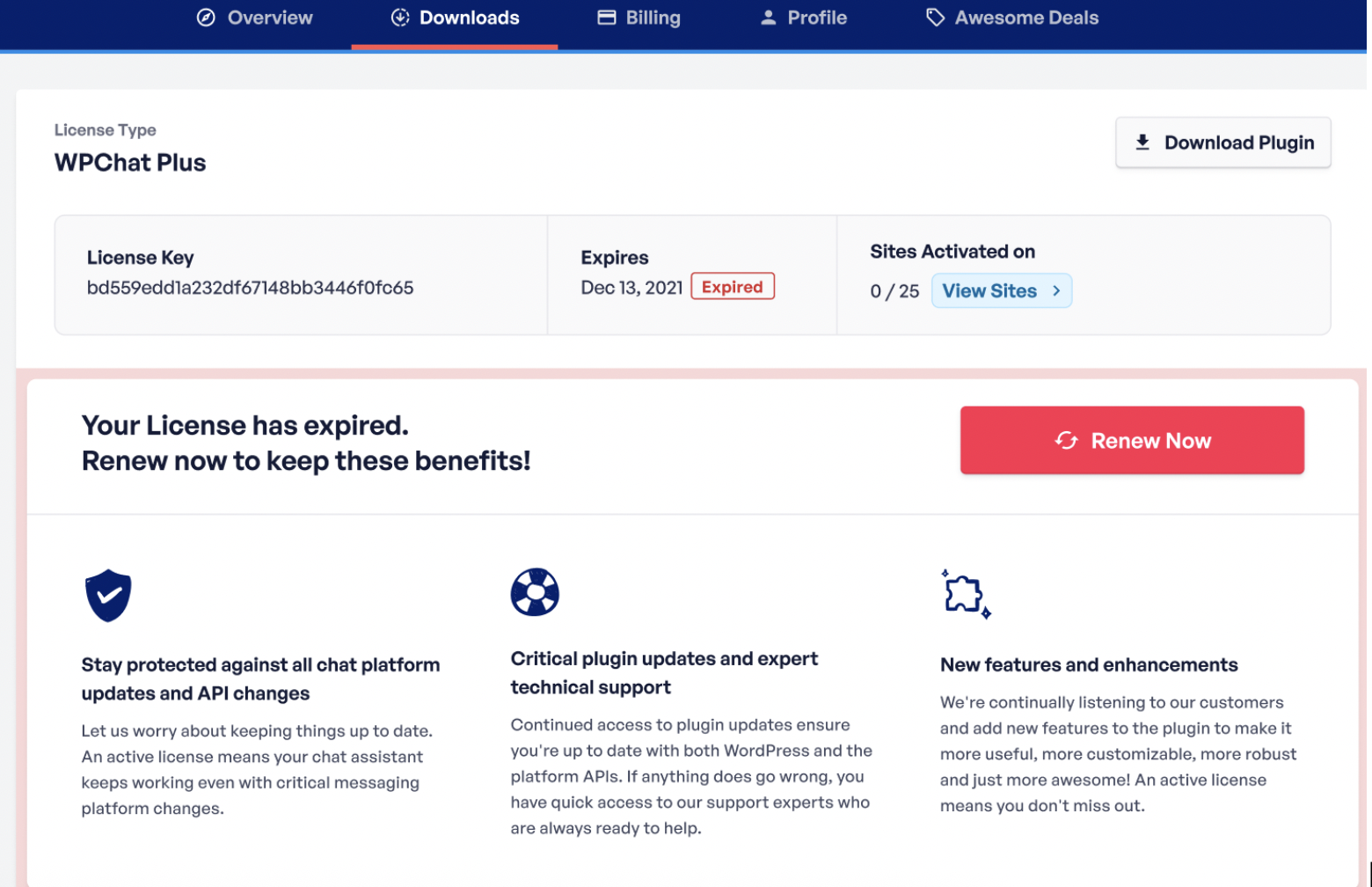
4. Clicking the Renew Now link will redirect you to the shopping cart. Review your order, and once you’re ready, proceed with the checkout process to complete your renewal.
Renewing your license ensures continued access to updates and support for WPChat.
If you encounter any issues during the renewal process, or if you have questions, please don’t hesitate to contact our Support Team for assistance.



