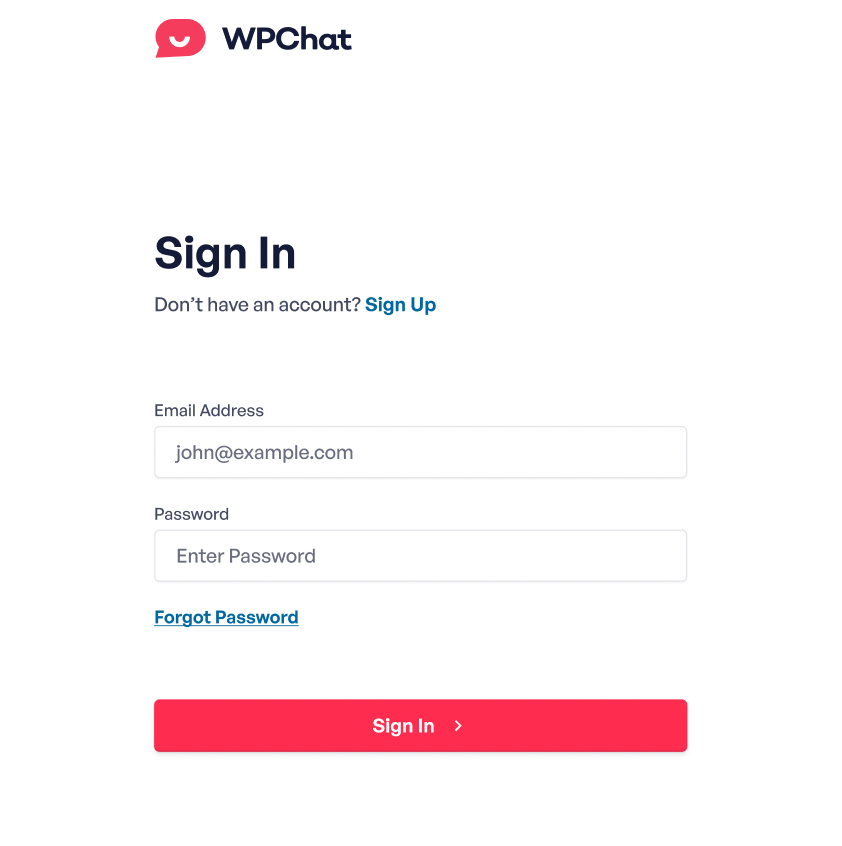Resetting Your Password
Learn how to change your password information for your WPChat account.
There are two ways to change an account password:
- Internally – while logged into your WPChat user account.
- Externally – by clicking on the password reset link.
You can change your account password (within your account) anytime if you think your password has been compromised. To do this, log into your WPChat user account, go to the Profile section, and update your password.
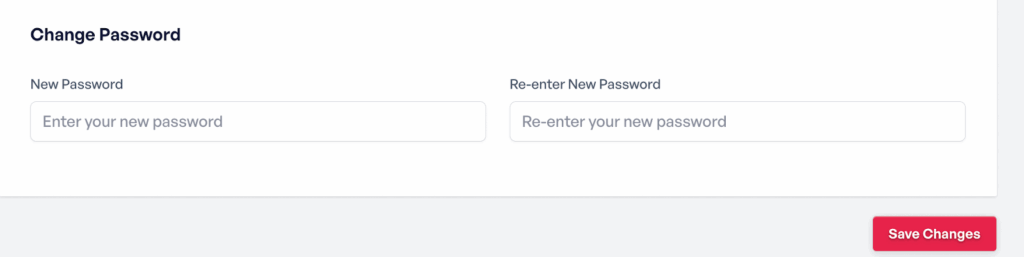
You can also reset your password (from outside your account) directly on the account login page. The new password will be sent to the email address associated with your account.