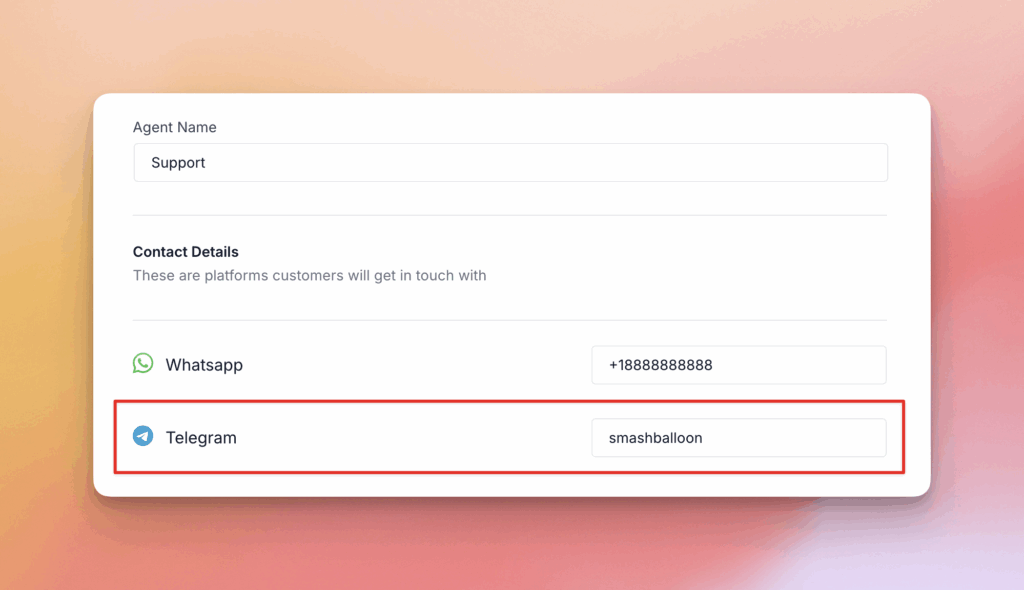Connecting and Setting Up Telegram
Last updated on November 13, 2025
You can connect your Telegram account to WPChat so customers can reach you through this platform. Follow the steps below to enable and configure Telegram for your agents.
Step 1: Enable Telegram in WPChat
- From your WordPress dashboard, go to WPChat > Agents.
- Click the Agent Settings button in the top right corner.
- Under the Platforms section, make sure the Telegram option is turned on.
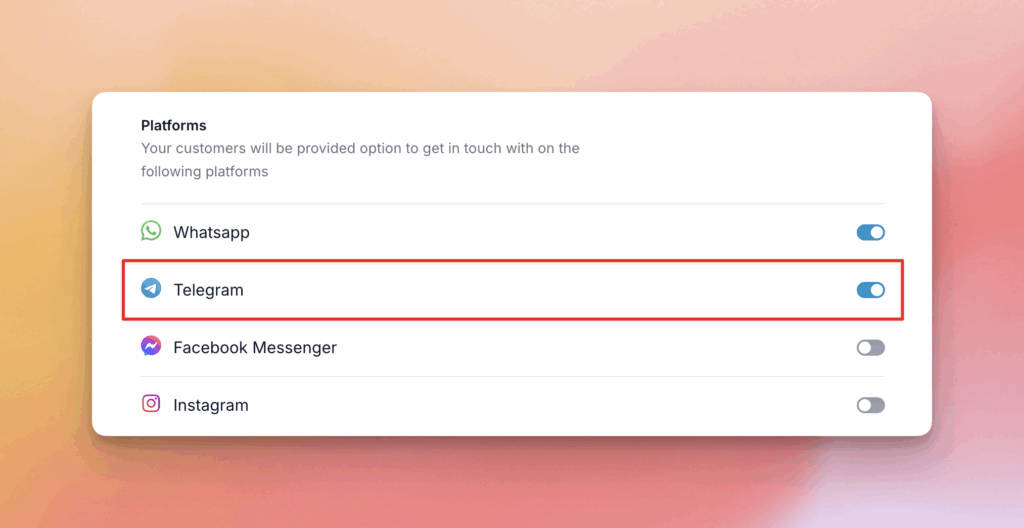
Step 2: Add Telegram Details to an Agent
- On the Agents page, click Edit for an existing agent, or click Add New Agent to create one.
- In the Contact Details section, find the Telegram field.
- Enter the agent’s Telegram phone number or Telegram username.
- Click Save Changes to apply your updates.
Note
If you’re not sure what your Telegram contact details are, open the Telegram app on your phone, or visit web.telegram.org, your phone number and username will appear at the top of the screen.