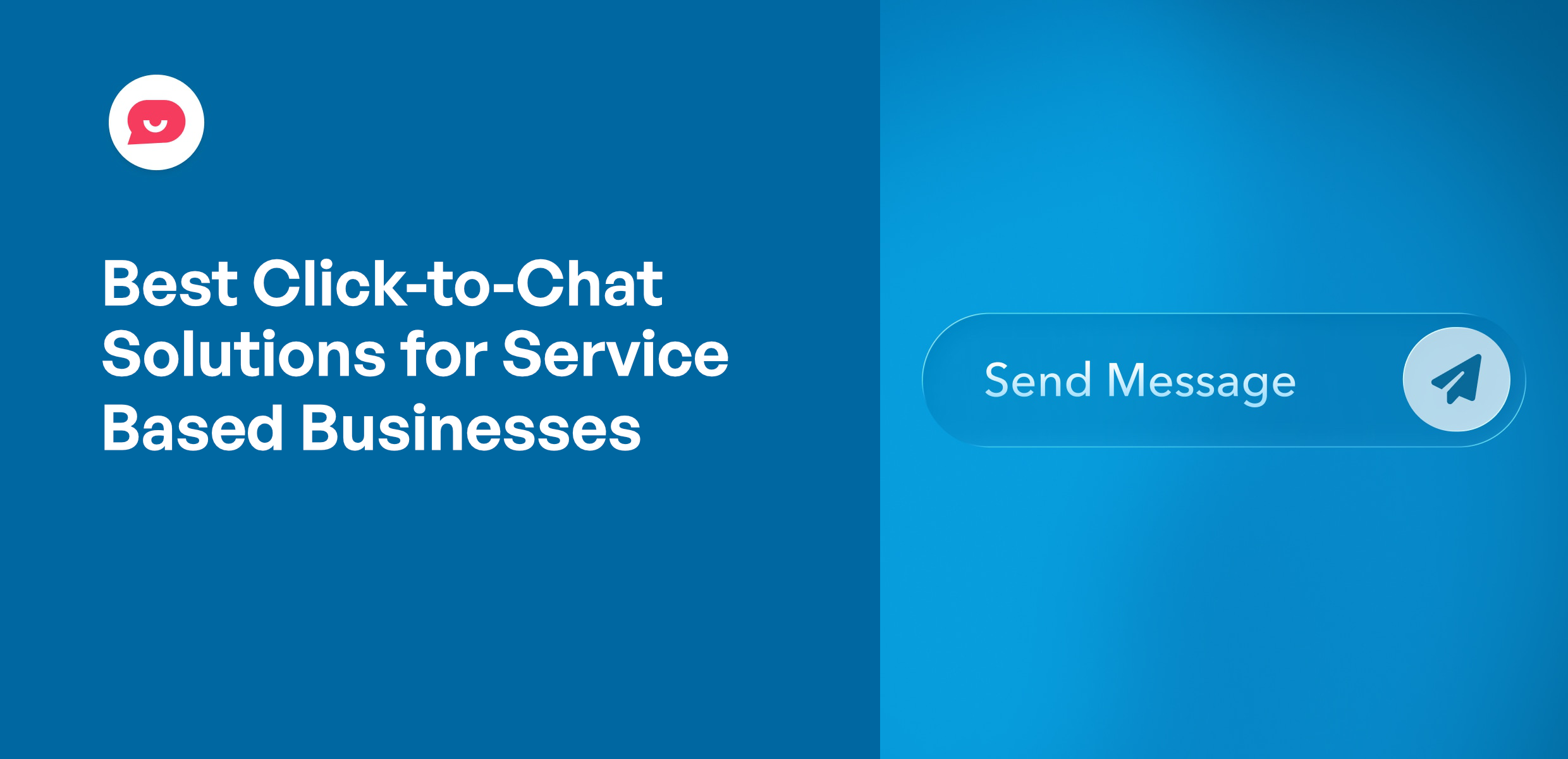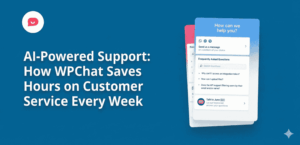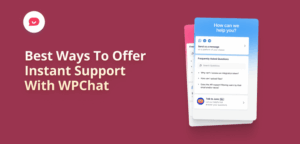No matter your exact business type, you’ll need to effectively reach your customers if you want growth.
To achieve this, you can see many business owners focusing on powerful contact forms or quick responses to client emails.
But here’s the thing: no matter how good your form or reply is, there’s still a delay between a client’s question and your answer.
And this delay might be costing you valuable clients and customers.
This is where a click-to-chat solution can make a huge difference. Your website can become an active conversation with a client instead of just a static page.
After testing out the top click-to-chat solutions, I’ve created a list of the best options that bridge this gap and let you reach visitors easily.
How to Pick the Right Click-to-Chat Solution
Choosing the right chat solution for your service business isn’t just about features and pricing. You need to think about how your clients prefer to communicate and what fits your workflow.
Here are the key factors I’ve learned to consider after testing these chat solutions:
- Client Preferences: A lot of your clients might prefer to chat on an app they’re already using instead of using a website’s chat system.
- Ease of Use: The tool you pick also needs to be simple for you and any of your service staff to pick up and use right out of the box.
- Business Size: Solo business owners might need simple forwarding to their phone, but agencies require team assignment rules, internal notes, and conversation handoffs.
- Mobile Accessibility: Since most internet users are on their phones, the chat solution needs to work perfectly on mobile.
- Budget and Scalability: It’s better to go for a tool that fits your budget instead of overpaying for something more powerful.
It might be tempting to go for the most feature-rich click-to-chat tool, but different businesses have different needs.
So, keep these points in mind when you’re trying to pick the best option for your site.
Best Click-to-Chat Solutions for Your Business (6 Top Picks)
This article will show you the six best click-to-chat solutions I’ve tested and used over the past three years.
You’ll learn which ones work best for different types of service businesses, how easy they are to set up, and what to expect from each platform. Let’s get started:
1) WPChat – Best Click-to-Chat Solution for WordPress
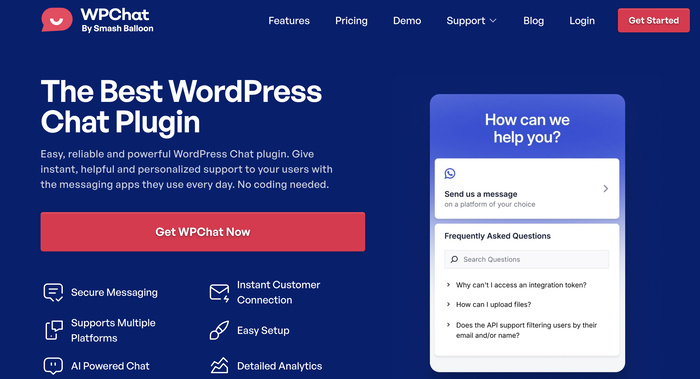
Most service-based businesses lose potential clients because visitors abandon contact forms or get frustrated waiting for email responses.
WPChat addresses this problem by creating a direct connection between your WordPress site and WhatsApp, meeting prospects where they already spend time messaging.
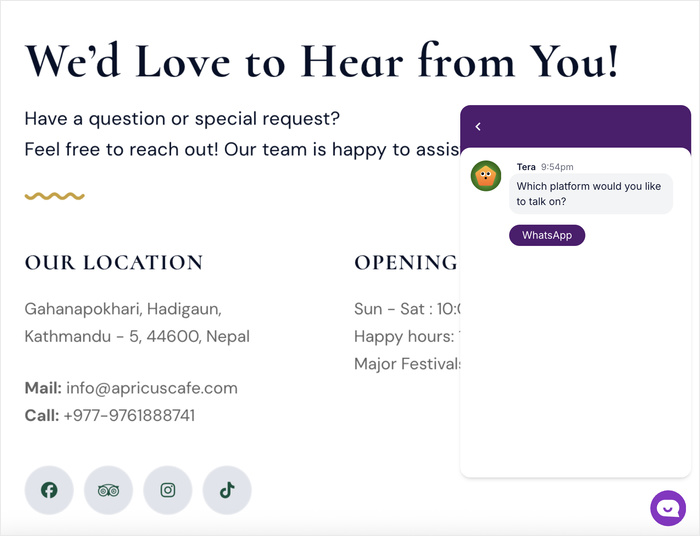
The plugin bridges your website and the biggest messaging apps seamlessly, which is great because your visitors can chat on a familiar platform.
Key Features:
- Direct integration with the biggest messaging services out there: WhatsApp, Telegram, Facebook Messenger, and Instagram.
- Simple setup process that lets you create customizable chat widgets and add them to your site in just minutes.
- It’s built with collaboration in mind, so you can connect each member of the support team and share the workload.
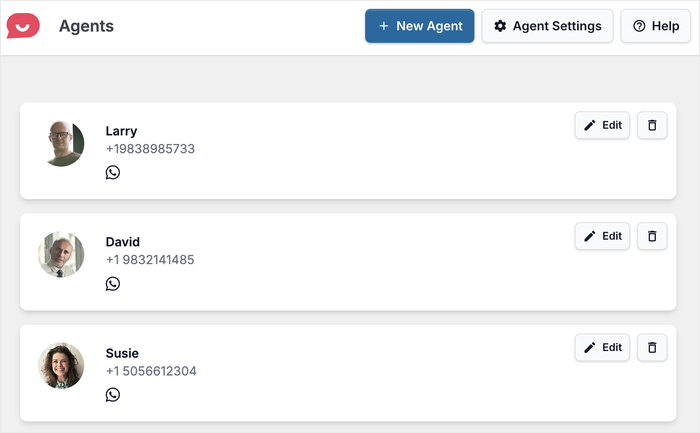
- Powerful chat funnels that you can use to guide your website visitors towards making a purchase.
- Add FAQs to the chat widget so you can provide instant answers to common questions and keep visitors satisfied.
- Powerful analytics so you can see the conversion rate, workload, clicks, active hours, and much more.
Our Verdict:
For most coaches, consultants, and agencies, the simplicity and supported platforms make WPChat the most practical solution for client conversations.
If you’re on a WordPress site, it’s easily the #1 pick out of these options since you can reach them on platforms they already know and trust.
Pricing:
You can get started with WPChat for a price of just $49/year for the premium plan.
Get your copy of WPChat here and start connecting with your visitors today!
2) LiveChat – For Established Businesses with Complex Needs
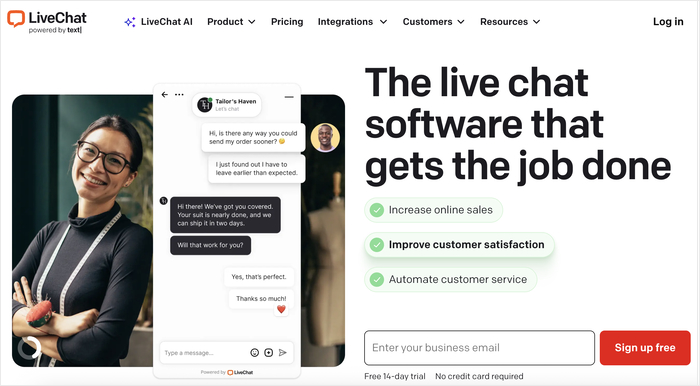
Next we have LiveChat, a support tool that excels at managing high-volume conversations with multiple team members.
If you want a click-to-chat solution for an established business with a large support staff, then LiveChat can be a viable option.
It also comes with integrations with popular business tools and powerful features to make sure the requests reach the right team member.
Key Features:
- Advanced team collaboration with intelligent chat routing
- Integration library connects to over 200 business tools
- Detailed analytics and reporting for optimization collection
- Reliable uptime and fast response from chat widget
- Searchable chat transcripts for finding previous conversations
Our Verdict:
LiveChat works best for established service businesses with dedicated support teams and complex client management needs. The extensive features and integrations make it powerful for agencies handling high chat volumes with multiple staff members.
The main drawbacks are the complex setup process and higher pricing compared to simpler solutions. If you’re running a small business, you might find it all overwhelming at first.
Pricing:
While the price for LiveChat starts at $19/month, this version comes with limited features.
You’ll have to upgrade to the $49/month plan to track more than 100 visitors.
3) tawk.to – Free Solution for Beginners
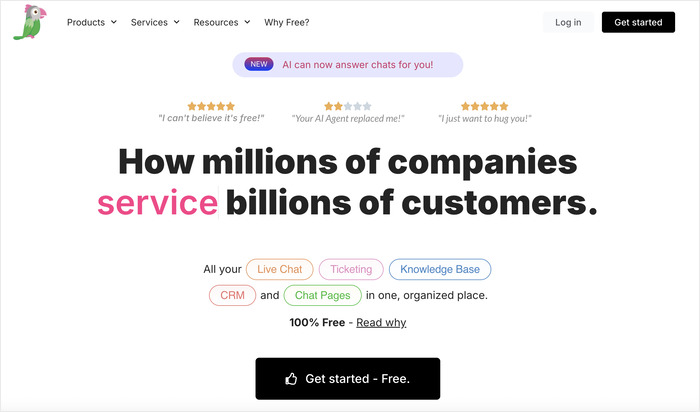
New service providers often need to test chat functionality without committing to monthly fees, and tawk.to delivers all essential chat features at no cost.
The platform provides all the basic features like real-time messaging, file sharing, and visitor monitoring for free.
Unfortunately, while there are a lot of great features available for free, some important ones are locked behind a paywall.
Key Features:
- Completely free with all basic chat features included
- Easy setup process for WordPress, Shopify, and other platforms
- The mobile app provides reliable notifications and responses
- Visitor monitoring shows real-time site activity
- Knowledge base reduces repetitive support questions
- File sharing capabilities for document exchange
Our Verdict:
Overall, tawk.to is a nice solution for new service providers who want to test chat support without financial commitment. The free features are solid and cover the basics needed for a click-to-chat solution.
The main downside is that some features are locked behind a paid upgrade. For example, you’ll be left with a “Powered by tawk.to” branding unless you buy an upgrade.
Pricing:
Unless you plan to buy the extra upgrades, you can use the base tawk.to plugin for free.
4) HubSpot Live Chat – For HubSpot CRM Users
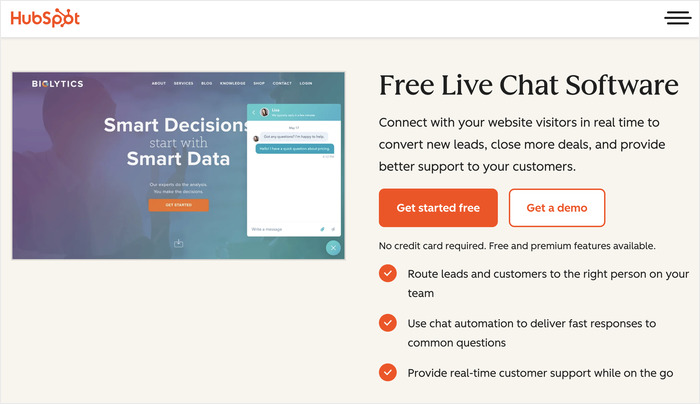
If you’re already using HubSpot CRM, you can use this tool to add a live chat feature that integrates with your existing services.
On top of working with HubSpot, it’s also a powerful click-to-chat solution. All the customer interactions are logged so your support staff has the full context and background info needed to provide solutions.
Key Features:
- Native integration with the HubSpot CRM and its existing features
- Conversation history provides valuable context for sales calls
- Easy setup if you’re already using HubSpot tools
- Mobile app integration keeps everything in one place
- Bot builder for simple conversation flows
Our Verdict:
HubSpot Live Chat is the obvious choice for service providers already using HubSpot CRM and a decent tool overall.
Since it’s just a small part of the overall HubSpot package, it’s difficult to recommend it unless you’re ready to switch to HubSpot.
Pricing:
Since it’s a part of an overall package, you can get HubSpot Live Chat with any of HubSpot plans.
5) LiveAgent – Scalable Solution for Growing Businesses
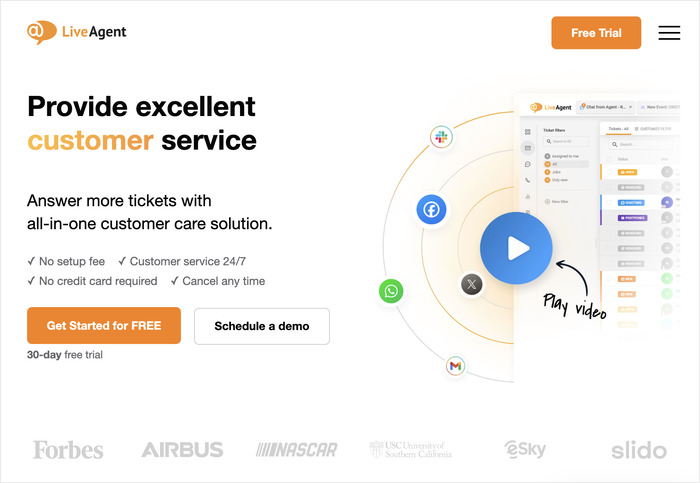
LiveAgent is a bit different from the other options here since it provides help desk functionality on top of live chat support.
The system treats chat conversations as support tickets and comes with a great organization system to keep track of chats, emails, and phone support info from one place.
Key Features:
- Help desk integration tracks conversations as support tickets
- Multi-channel support consolidates communication tools
- Automated routing and SLA management for team efficiency
- Comprehensive reporting on team performance
- Reasonable pricing for small to medium teams
- After-hours message collection with automatic follow-up
Our Verdict:
LiveAgent works best for growing agencies that need help desk functionality alongside chat support.
While there’s the hurdle of the complex setup, it might be worth it if you want an integrated help desk and live chat solution.
Pricing:
The pricing for LiveAgent is a bit more complex than others, since it starts at $15 per agent/month.
6) Olark – Feature-Rich Solution with PowerUps
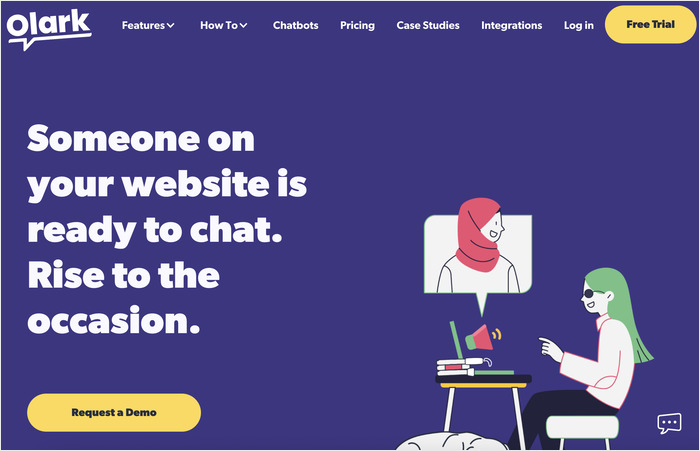
Service providers who need extensive scalable options will appreciate Olark’s PowerUps marketplace, which lets you only pay for specific features you want to add.
Even without the extra features, the core plugin itself is a powerful click-to-chat tool.
Key Features:
- PowerUps system allows you to add specific features you want
- Sophisticated targeting rules for personalized visitor experiences
- Excellent search functionality for finding past conversations
- Detailed visitor insights and analytics available
- Reliable uptime and fast chat widget performance
- Geographic and behavioral targeting options
Our Verdict:
Olark suits service providers who want extensive customization and don’t mind paying premium prices for specific features.
The main drawback is that basic features like unbranded chat widgets also cost extra. For small service businesses, the price can add up quickly, so Olark might not be the best fit.
Pricing:
You can get started with Olark for $29/month, not including the extra cost for the PowerUps you want to buy.
Choose the Right Click-to-Chat Solution for Your Business
For WordPress users running service-based businesses, WPChat stands out as the clear winner because it combines the world’s most popular messaging platforms with the simplicity WordPress users expect.
Instead of learning new interfaces and managing separate platforms, WPChat integrates seamlessly with your WordPress site and connects directly to WhatsApp, Telegram, Messenger, and Instagram.
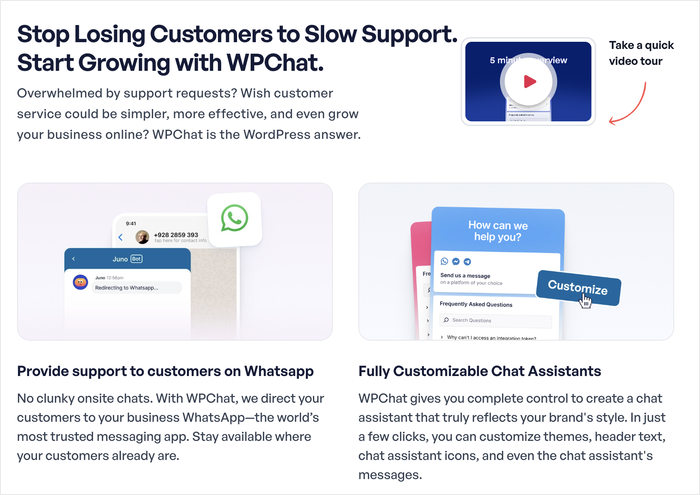
The beauty of WPChat lies in its straightforward approach that eliminates the complexity found in traditional chat platforms.
Instead of forcing prospects to learn new chat systems or create accounts, they simply click your widget and start a conversation.
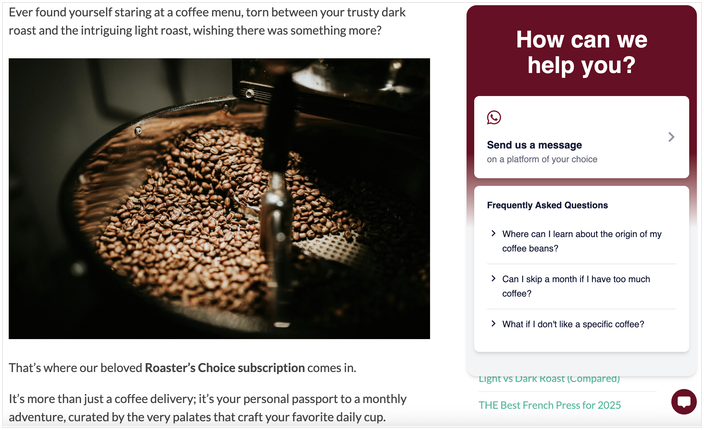
This familiar experience dramatically increases response rates compared to website-only chat solutions that feel foreign to most visitors.
Ready to add the #1 click-to-chat solution to your website? Get started with WPChat here!
For users who aren’t using WordPress, you can go for any other option from the list. They’re all great click-to-chat services with a lot to offer.
Frequently Asked Questions (FAQs)
Which click-to-chat solution works best for solo coaches and consultants?
WPChat is typically the best choice for solo service providers because it connects directly to popular apps, where most people already spend time messaging.
You get instant notifications on your phone and can respond from anywhere without needing to check multiple platforms. The setup is simple, and since your clients likely already use WhatsApp, there’s no learning curve for them.
Do I need a separate phone number for business chat?
Not necessarily, but it’s recommended for professional service providers.
You can use your personal WhatsApp and Telegram number with WPChat, but having a dedicated business number helps maintain boundaries between personal and client communications.
What happens to chat messages when I’m offline or busy with clients?
Each platform handles offline messages differently. For example, WPChat forwards messages directly to your messaging site, so you see them as regular messages.
Will adding a chat widget slow down my website?
Not if you’re using a chat solution from a trusted source. For example, WPChat is developed by the team behind Smash Balloon, who have a track record of quality and lightweight plugins.