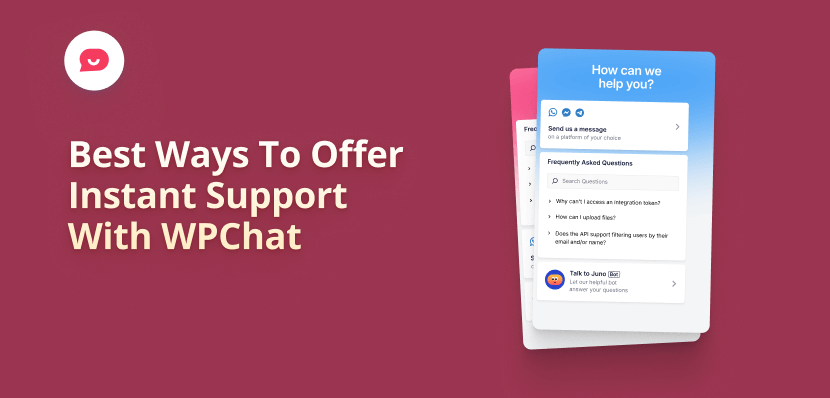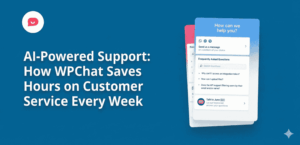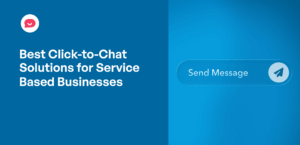Are slow responses losing you customers so you want to give instant support with WPChat?
It’s a tough question, but one every business owner needs to think about.
You spend so much time and effort getting people to your website.
A visitor browses your products, seems interested, and then… they have a simple question. If they can’t get an answer in seconds, they leave.
And that potential sale vanishes with them. I know this frustration firsthand.
I remember managing an online store where I’d find an abandoned cart, only to get an email hours later with a simple pre-sale question that I could have answered in 30 seconds.
If I had been there at that moment, it would have been a sale. Every missed conversation felt like a lost opportunity.
That’s when I realized that just being available isn’t enough. You have to be instantly available on the platform your customers already use every day.
In this guide, I’ll reveal 6 powerful ways you can use WPChat to offer the kind of instant support that turns curious visitors into happy customers.
In This Article
- What’s the Best WordPress Plugin for Instant Support?
- 6 Ways To Offer Instant Support With WPChat
- 1. Start a Real Conversation on WhatsApp in Seconds
- 2. Connect Visitors to the Right Person, Instantly
- 3. Target Your Most Important Pages for Instant Support
- 4. Give 24/7 Answers with an Automated FAQ Library
- 5. Guide Customers Proactively with Chat Funnels
- 6. Help Users Find Answers Faster with AI-Powered Smart Search
- Frequently Asked Questions on Giving Instant Support with WPChat
- Start Providing Instant Support on Your Site Today!
What’s the Best WordPress Plugin for Instant Support?
When it comes to providing instant support on WordPress, the easiest and most powerful tool I use is WPChat by Smash Balloon.
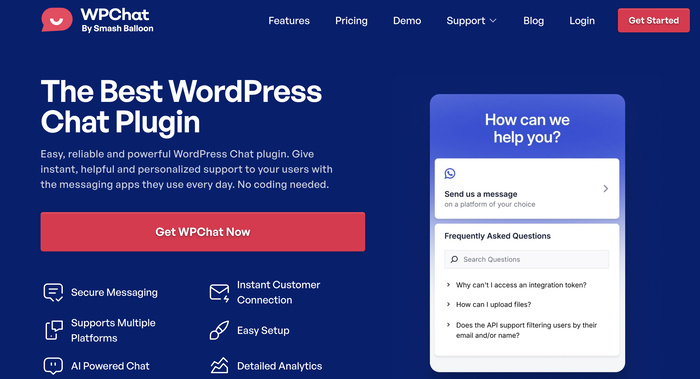
It’s the best WordPress WhatsApp plugin designed specifically to solve the “slow response” problem that loses so many businesses money.
What I love most is that it’s built for busy people like us. You can get a beautiful, professional chat assistant live on your site in under 5 minutes, without needing to write a single line of code.
What truly sets it apart is that it connects directly to WhatsApp.
Think about traditional live chat. If a visitor leaves the page, the conversation is over.
With WPChat, the chat moves to the WhatsApp app they already have open on their phone. They can ask a question, go make a cup of coffee, and get your reply right on their lock screen.
This creates a persistent, convenient connection that customers truly appreciate.
Plus, WPChat is built by the trusted team behind Smash Balloon, so you can be sure it’s reliable and user-friendly, just like the plugins already helping over 1.75 million websites succeed.
How WPChat Personally Helps Me Provide Instant Support
I use WPChat across my sites, and here’s how it directly helps me be there for my customers instantly:
- If I’m launching a new product, I can add a dedicated WhatsApp chat widget to my sales page in minutes. This allows me to be instantly available to answer urgent questions that lead directly to a sale.
- I use the built-in FAQ widget to provide immediate answers to common questions. This means my customers get help even when I’m offline, making my support feel instant, day or night.
- Instant support is useless if the tool itself makes your website slow. WPChat is built for performance, so it provides a fast experience for both me and my visitors.
Ready to stop losing customers and start offering world-class support?
Get started with WPChat today!
6 Ways To Offer Instant Support With WPChat
Now, let’s dive into the practical ways you can use WPChat to remove delays and be there for your customers the moment they need you.
1. Start a Real Conversation on WhatsApp in Seconds
The biggest barrier to instant support is often the technology itself.
Contact forms and emails create a delay by design. The customer sends a message into the void and has to wait for a reply.
WPChat removes that barrier completely.
Instead of a one-way message, a visitor can click the chat button and start a real-time conversation directly with you on WhatsApp.
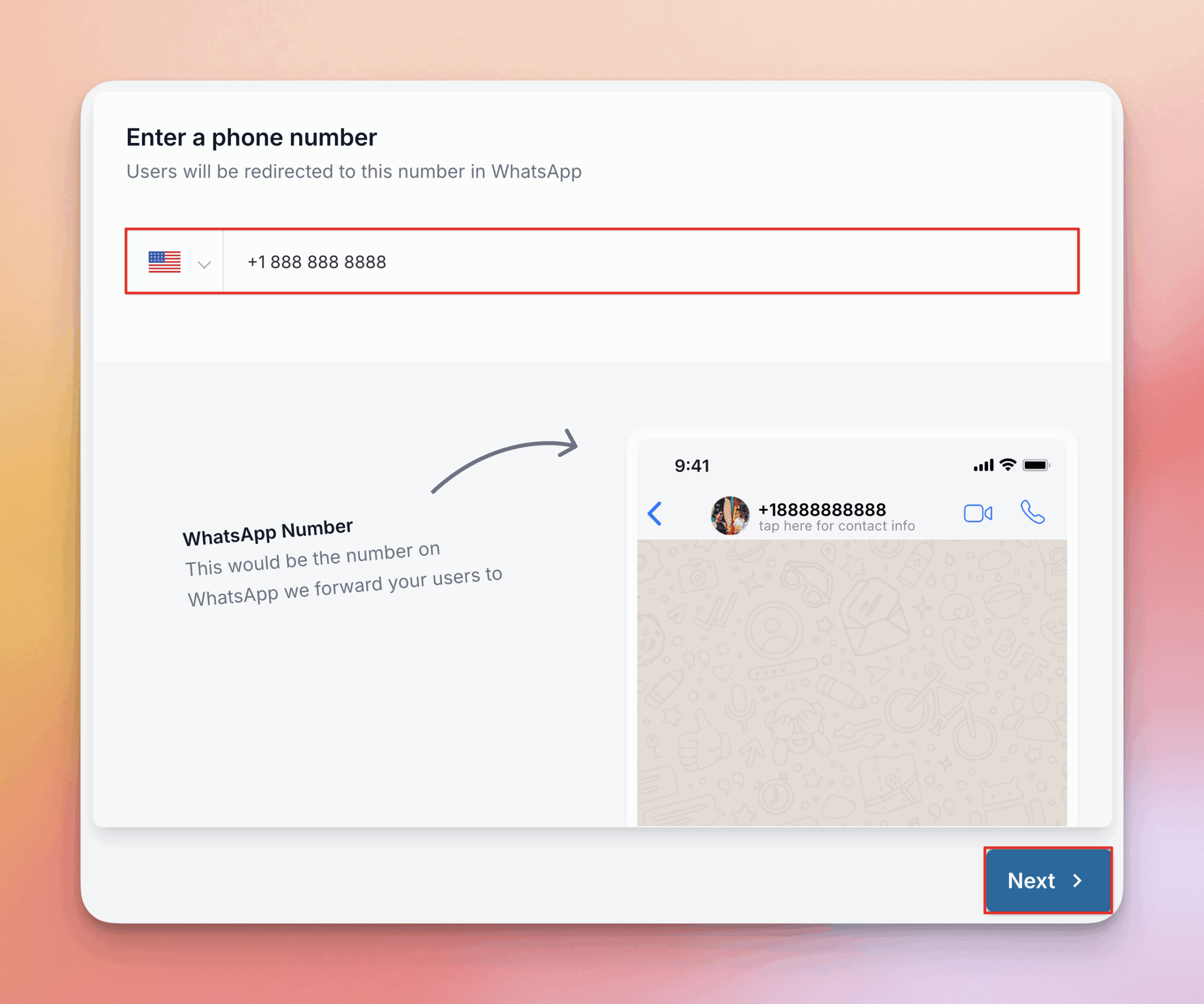
There’s no waiting around on your website for a reply. The conversation moves to their phone, where they can get instant notifications just like they would from a friend.
Helping your customers reach you via WPChat’s WhatsApp chat shows them you’re accessible and ready to help, so they’re confident in buying from you.
2. Connect Visitors to the Right Person, Instantly
When I first started, I was the only one answering chats.
Instant support was easy… until I had to step away for a meeting or take a lunch break. A visitor’s urgent pre-sale question can’t wait.
As my business grew, the first thing I did to solve this was bring my team on board using WPChat Pro.
I added them as individual support agents, each with their own name and photo. More importantly, I was able to set their specific online and offline hours.
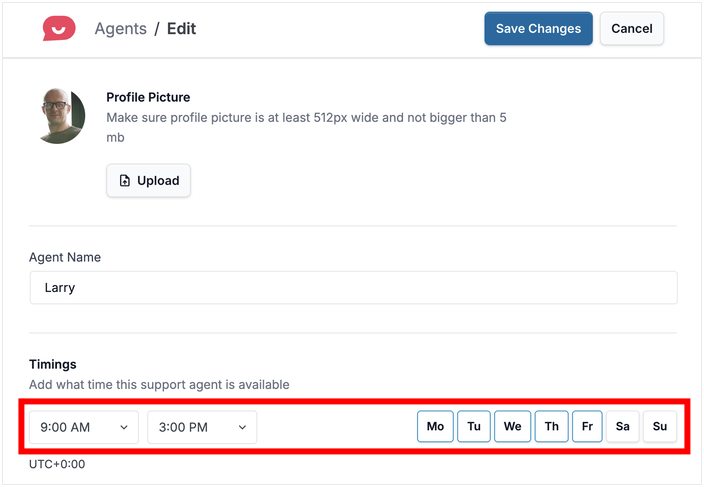
Now, WPChat’s smart routing system automatically distributes new conversations only to my team members who are actively working and available.
This simple feature made a huge difference. It’s also why my clients like using WPChat as their click-to-chat solution.
My customers get a much faster response from the right person, and I never have to worry about their questions getting stuck in an offline inbox.
It’s how I deliver consistently instant support, even as my business grows.
3. Target Your Most Important Pages for Instant Support
One of the most effective strategies I’ve learned is to stop showing my chat widget everywhere and instead target the pages where customers make buying decisions.
Think about your most important pages:
- The pricing page where people weigh costs
- The product pages where they need details
- And especially the checkout page. A question at this stage is critical. Answering it instantly can be the difference between a sale and an abandoned cart.
That’s why I use WPChat Pro’s advanced visibility rules. If I want to, I can choose to show the chat assistant only on these specific, high-intent pages.
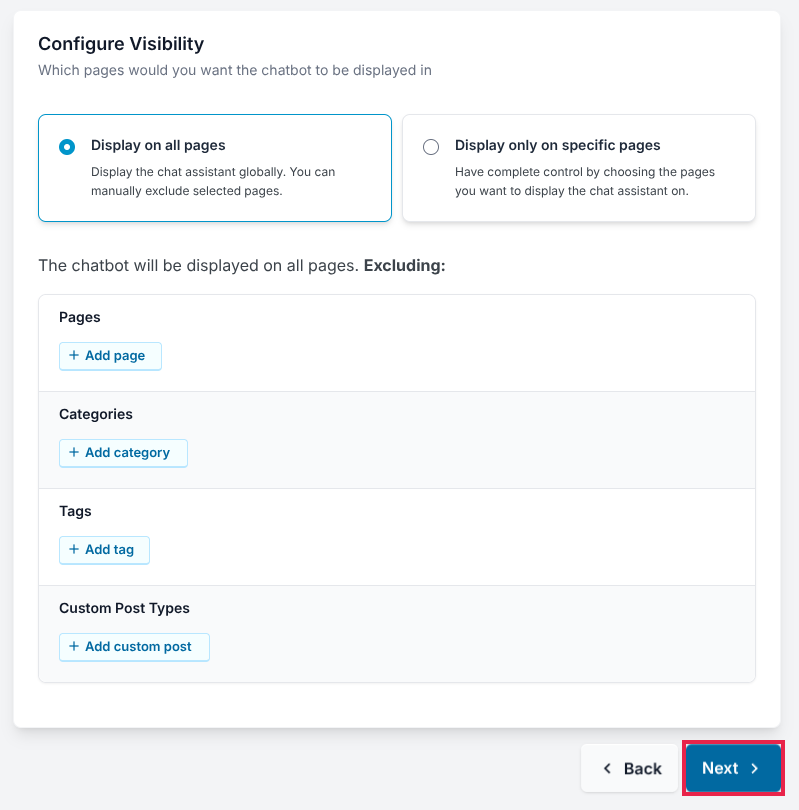
This targeted approach means my team is instantly available to answer last-minute questions about shipping or security, so any final friction is removed before a purchase.
It’s about providing instant support exactly where it has the biggest impact on your sales.
4. Give 24/7 Answers with an Automated FAQ Library
Let’s be realistic: you and your team can’t be online 24/7.
Your customers visit from different time zones, and their questions don’t just come in during business hours.
The solution isn’t to hire a massive global team. Instead, you can let WPChat handle your most common questions for you automatically.
Think about the top questions your customers ask — things like “Do you ship internationally?” or “What’s your return policy?”.
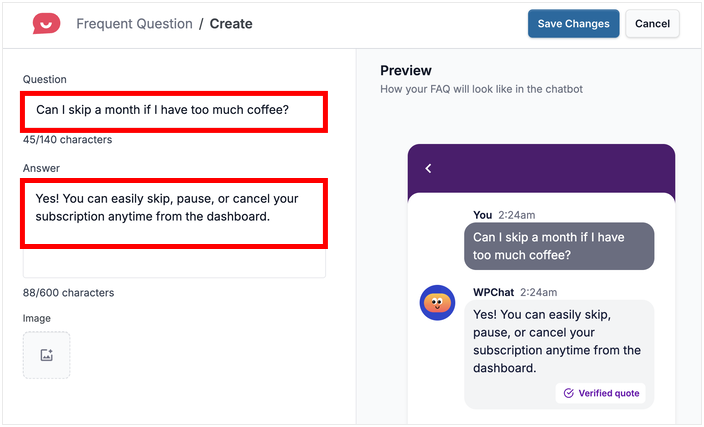
You can then build these into a helpful FAQ library right inside the chat assistant.
This means when a visitor has a common question at 3 AM, they don’t have to send an email and wait. They get an instant, helpful answer on their own.
For more details on how to do this, check out this handy tutorial on how to add an FAQ widget to your WordPress website today.
5. Guide Customers Proactively with Chat Funnels
The best kind of instant support is the kind that answers a question before a visitor even has to type it out.
You can anticipate their needs and guide them to the right solution immediately.
This is exactly what I use Chat Funnels for in WPChat Pro.
I think of them as interactive, automated conversations that act like a helpful salesperson.
Instead of waiting for a question, the funnel starts the conversation for me.
For one of my online stores, I have a funnel on the homepage that asks, “Do you want to start a new subscription or manage an existing one?” and gives options like this:
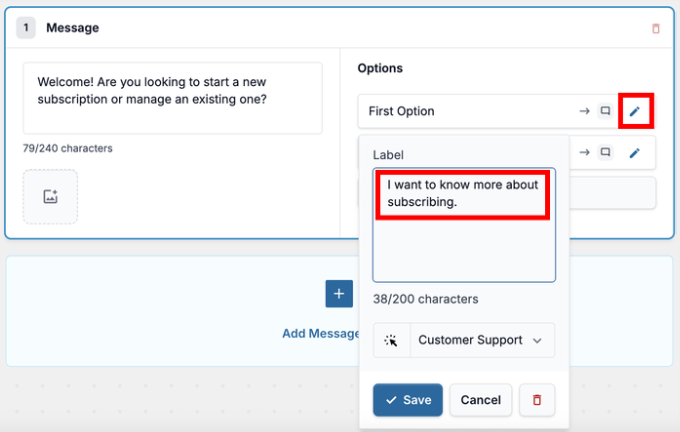
Based on their choice, the funnel instantly directs them to the correct category page. This provides an immediate, helpful path to the products they want to see.
Using Chat Funnels is a fantastic way to improve the customer experience and guide them towards a purchase. All on autopilot!
6. Help Users Find Answers Faster with AI-Powered Smart Search
Once I had built up a good FAQ library, I noticed a new problem. If a customer has to scroll through 15 or 20 questions to find theirs, the support doesn’t feel very “instant” anymore.
That’s why WPChat’s AI-Powered Smart Search is so important.
As soon as you have more than a few FAQs, a search box automatically appears in your chat widget. But this isn’t just a basic search.
It uses semantic search to understand the meaning behind what a customer is typing, not just the exact keywords.
So, if a visitor types, “How long until I get my stuff?”, the AI is smart enough to know they’re asking about shipping and can instantly show them your FAQ titled “What are your standard delivery times?”.
This intelligent matching makes a huge difference. It helps your customers find the right answer on their own, on the first try, so self-service support truly instant and effective.
Frequently Asked Questions on Giving Instant Support with WPChat
What happens when my entire team is offline?
This is a great question, and WPChat gives you powerful options. Your automated FAQ library and Chat Funnels will continue to work 24/7, providing instant answers and guidance to your visitors.
With WPChat Pro, you can also configure “Off-Hours Behavior.” You can choose to either hide the chat widget completely when no one is available or display a specific message letting customers know your business hours and when to expect a reply.
Will adding a chat widget slow down my website?
No. WPChat is built for performance. It’s developed by the same expert team behind Smash Balloon, who are known for creating lightweight, highly optimized plugins.
It’s designed to provide a fast and smooth experience for your visitors, so you can offer instant support without sacrificing your site’s speed or search engine rankings.
Is it difficult to set up?
Not at all. WPChat is designed to be incredibly user-friendly, even for complete beginners.
It includes a simple, step-by-step setup wizard that guides you through the entire process.
You can connect your WhatsApp number, customize the look of your widget, and have it live on your site in under 5 minutes, all without writing a single line of code.
Start Providing Instant Support on Your Site Today!
As you can see, solving the problem of slow responses doesn’t have to be complicated or expensive.
With the right tools, you can transform your website into a place where customers feel heard, helped, and confident enough to make a purchase.
WPChat makes it easy to offer the kind of instant, convenient support that builds trust and grows your business, all without needing any technical skills.
Here is what I recommend you do next to get started:
- Get your copy of WPChat Pro today. (Don’t forget: it comes with a 14-day 100% money-back guarantee!)
- Use the simple setup wizard to connect your WhatsApp number in just a few clicks
- Create your first three FAQs to start providing instant 24/7 support for your most common questions
- Target your chat assistant to appear on your most important page, like your pricing or checkout page
What’s the #1 question you think an instant chat assistant could answer for your business? Let me know in the comments below.