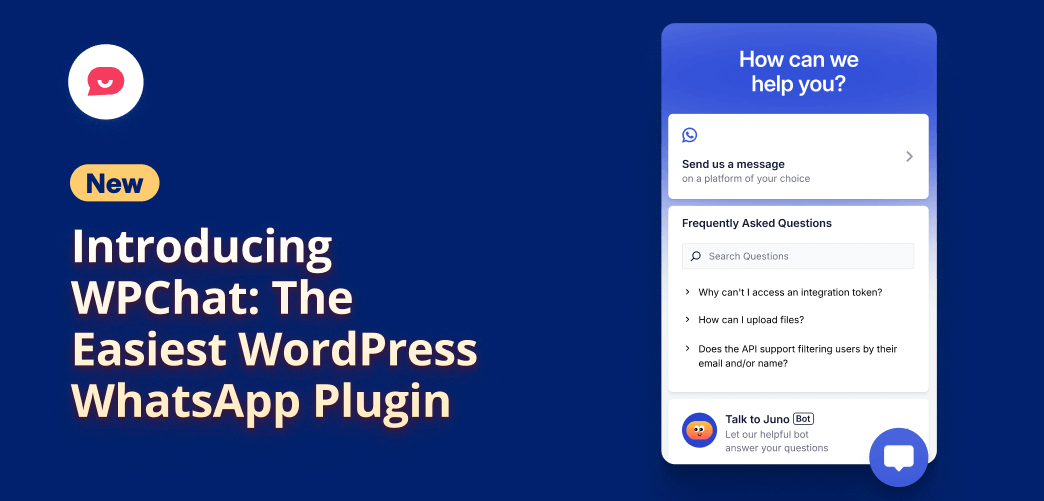How many sales have slipped away because you weren’t there to answer a simple question at the right moment?
Every day, potential customers land on your website with questions. If they can’t get an answer fast, they leave.
And they probably won’t come back.
You know you need to be there for them, but traditional live chat software is often complicated, expensive, and slows down your site. Who has time for that?
We believe talking to your customers should be the easiest part of your day.
That’s why we created WPChat, the best WordPress WhatsApp plugin that helps you provide instant support, save valuable time, and make more sales.
WPChat is built by the team behind Smash Balloon, so you can trust it’s incredibly easy to use and completely reliable, just like the plugins already running on over 1.75 million websites.
Let’s show you how WPChat can change your business.
Be Live on WhatsApp in Under 5 Minutes
Getting started with live chat shouldn’t require a technical manual. With WPChat, you can have a beautiful, functional chat assistant on your site before you finish your next cup of coffee.
There is zero coding and no complicated setup.
Best of all, WPChat connects directly to WhatsApp.
Your customers don’t have to wait on your site for a reply — the conversation moves to the app they already use and love on their phone.
They get instant, convenient support, and you get a direct line to your customer.
Our simple 3-step setup wizard walks you through it:
Step 1: Connect Your Number: From the WPChat setup wizard, add your WhatsApp number.
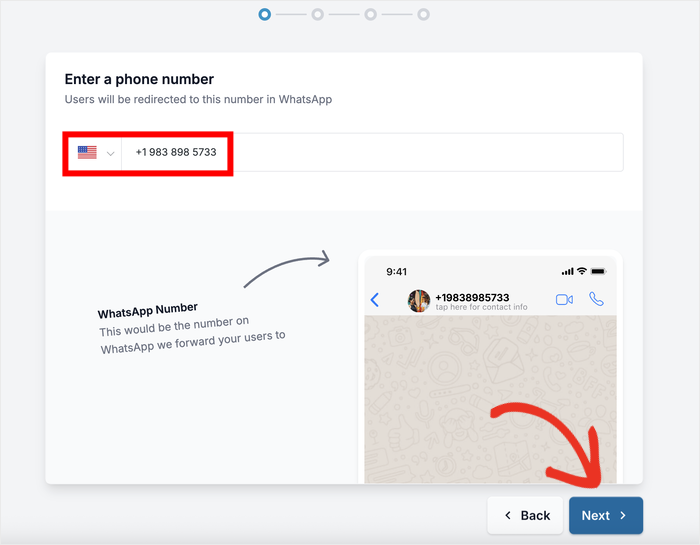
Step 2: Choose a Theme: Pick a style that fits your brand. You can choose from Basic, Pastel or Night.
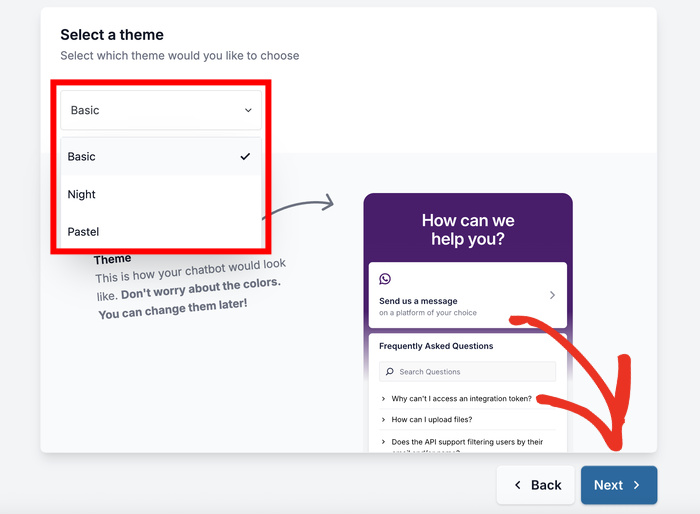
Step 3: Set Its Visibility: Show your chat assistant across the entire site, or target it to appear only on specific pages, categories, tags or custom post types.
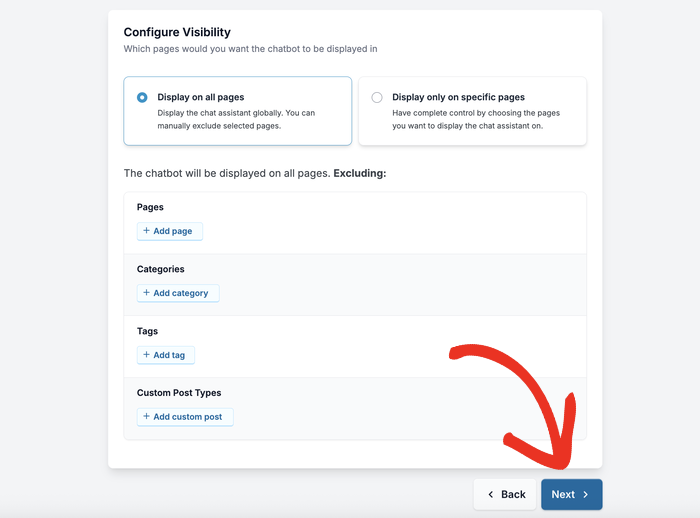
That’s all it takes. Your chat assistant is now live, ready to provide instant help to your customers.
Best of all, you can see exactly how it looks with the real-time preview in your dashboard, all without needing any technical skills.
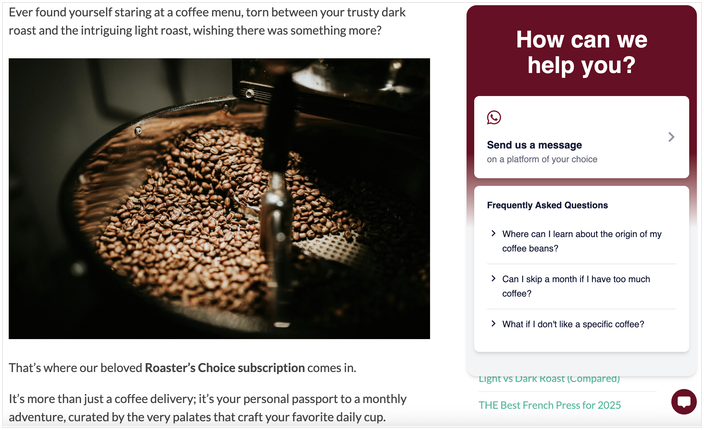
This speed gives you the flexibility to use your chat assistant for more than just daily support. You can also:
- Instantly add a chat assistant for a flash sale or new product, answering urgent questions that lead to conversions
- Proactively communicate with visitors about an important announcement, a service update, or an unexpected outage
Get Total Control Over Your Chat Assistant’s Design
A generic chat widget can make customers feel like they’re talking to a third party.
WPChat lets you customize every detail so your chat assistant looks and feels like a core part of your brand, building instant trust.
WPChat puts you in complete command, ensuring your chat assistant looks and feels like a seamless part of your brand.
From our simple visual editor, you can:
Choose a Theme: Start with a professional look, like our clean Basic theme, a sleek Night mode, or a soft Pastel palette.
Match Your Brand Colors: Fine-tune your theme by dialing in your brand’s exact colors for a perfect, on-brand match.
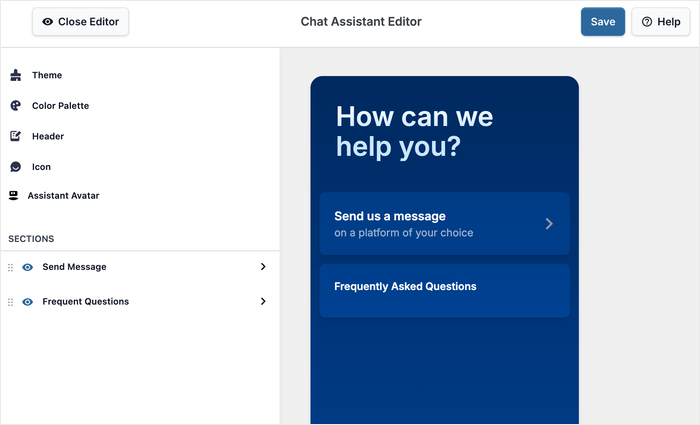
Customize Every Message: Easily change the header text and intro messages to match your brand’s voice.
Add a Personal Touch: Give your assistant a custom name and upload your logo or a unique avatar to create a truly personal experience.
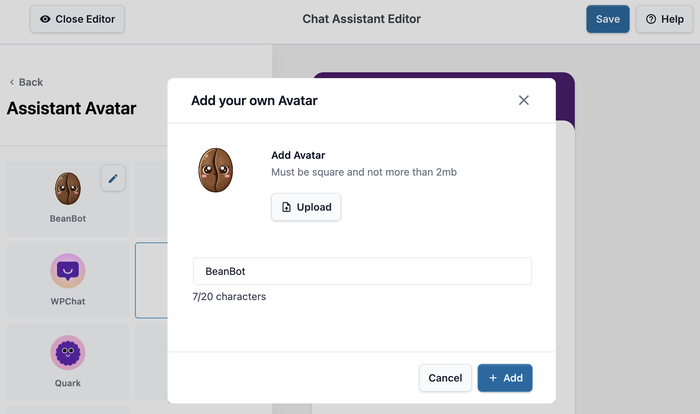
A fully branded chat assistant builds immediate trust and assures customers they’re interacting with your official support.
Plus, you can easily update the design to match a special campaign or holiday sale!
Supercharge Your Support with WPChat Pro
While the free version of WPChat opens the door to conversations, WPChat Pro turns those conversations into a powerful engine for your business.
If you’re serious about saving time, getting more leads, and offering world-class support, WPChat Pro gives you the tools you need to make it happen, simply and effectively.
Grow Your Team, Delight Your Customers
As your business grows, your support can too. WPChat Pro lets you add your entire team with unlimited agent profiles.
Give every conversation a human touch. Each team member gets their own profile with a name and photo, so customers know they’re talking to a real person, not a faceless company.
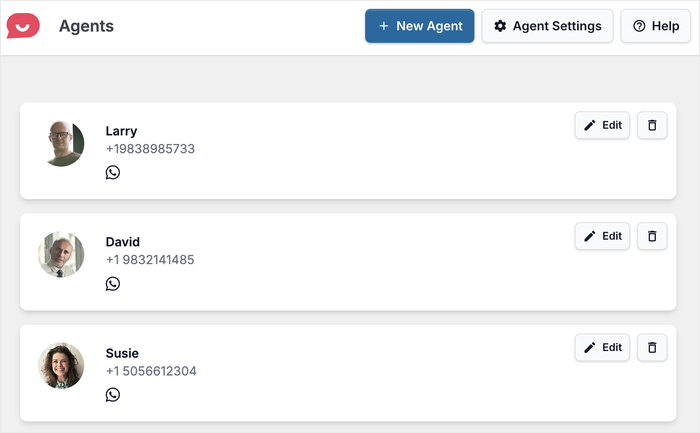
You can also easily set online and offline hours for each agent. This ensures that incoming chats are always routed to someone who is actively working and ready to help.
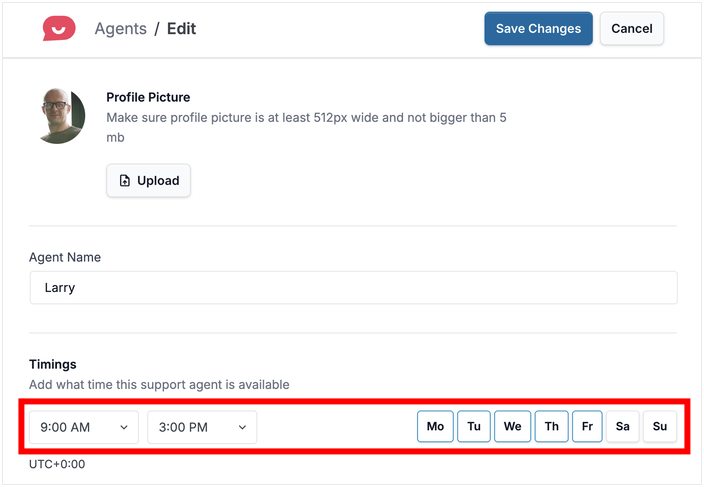
To keep things running smoothly, WPChat’s smart routing automatically distributes conversations among your available team members.
This means faster response times for your customers and a balanced workload for your team.
Guide Customers to a Confident Purchase with Chat Funnels
Don’t just wait for questions — proactively guide your customers with Chat Funnels.
These are interactive, pre-built conversations that act like a helpful salesperson, answering questions and pointing visitors in the right direction.
You can design a flow that provides the right answers and drives people to the right pages, creating a better experience and boosting your conversions.
Here’s how easy it is to get started:
Step 1: Create a New Chat Funnel
From your WordPress dashboard, navigate to WP Chat » Chat Funnels and click New Funnel.
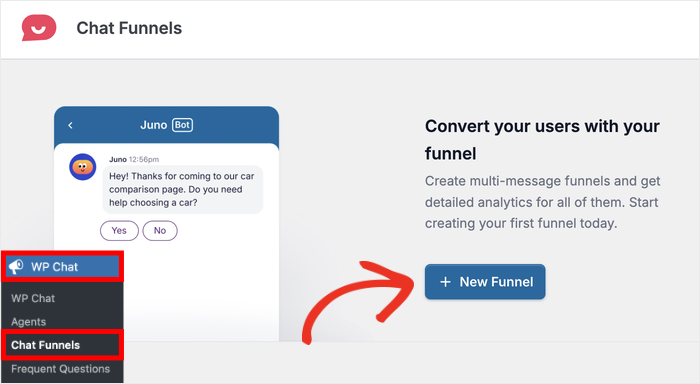
Step 2: Write Your First Message
The live editor will open. Give your funnel a name at the top, then type your welcome message in the Message field.
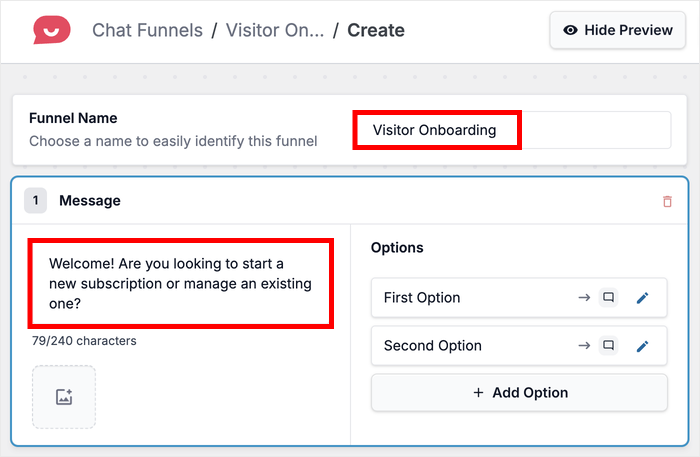
Step 3: Add Your Choices
In the Options section, you’ll set up the buttons your visitors can choose from. Simply click the edit icon to write the text for each option.
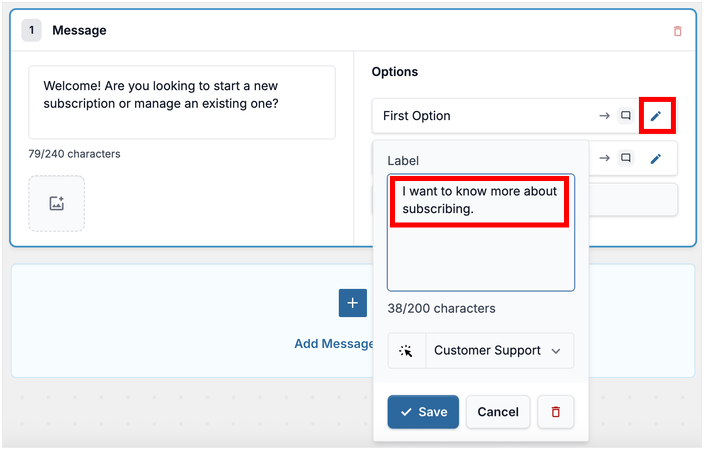
Step 4: Link Each Option
Use the dropdown menu for each choice to decide what happens next. You can link it to another step in the funnel or send the conversation directly to your support team.
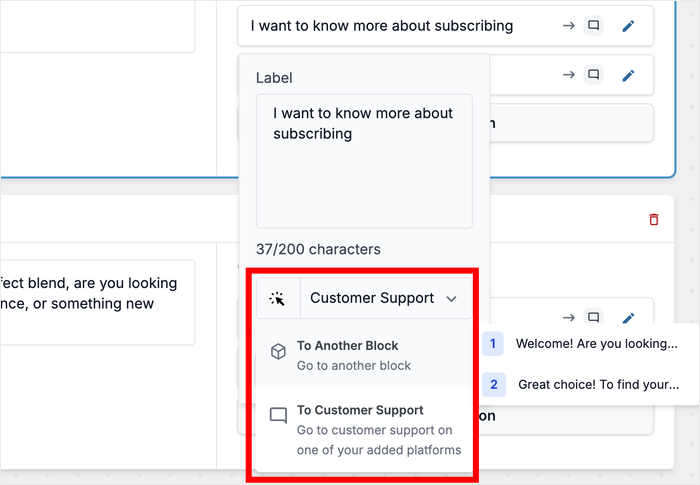
Step 5: Build the Next Step
When you’re ready to add the next part of the conversation, just click Add Message Block. You can repeat this process to build a complete, multi-step guide for your customers.
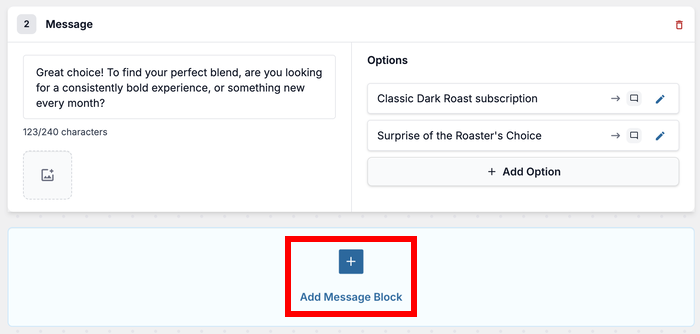
You can create as many steps as you need to guide your visitors and direct them based on their answers.
Step 6: Choose Where Your Chat Funnel Appears
Once you save your chat funnel, you can select exactly which pages or posts it will appear on. You can even have different funnels for different parts of your site.
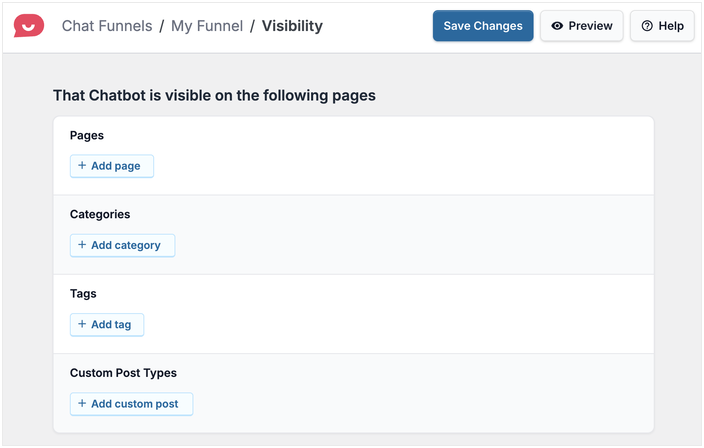
To give you some ideas, here’s how other businesses are using Chat Funnels to grow:
- An online coffee store can help customers find the perfect beans by asking about their preferred brewing method and flavor profile, guiding them directly to the right product page
- A consultant can onboard new clients by using a funnel to ask about their project scope and budget, ensuring they are a good fit before scheduling a meeting
- A restaurant can streamline reservations by asking for the date, time, and party size before directing the user to the booking page
Provide Instant Answers 24/7 With Automated FAQs
What if you could answer your most common questions instantly, even when you’re not online?
With WPChat Pro, you can build a helpful FAQ library right inside your chat assistant. It’s the perfect way to provide 24/7 support and let customers find answers on their own.
Getting your FAQs set up is just as simple:
First, head to WP Chat » Frequent Questions in your dashboard and click Add Question.
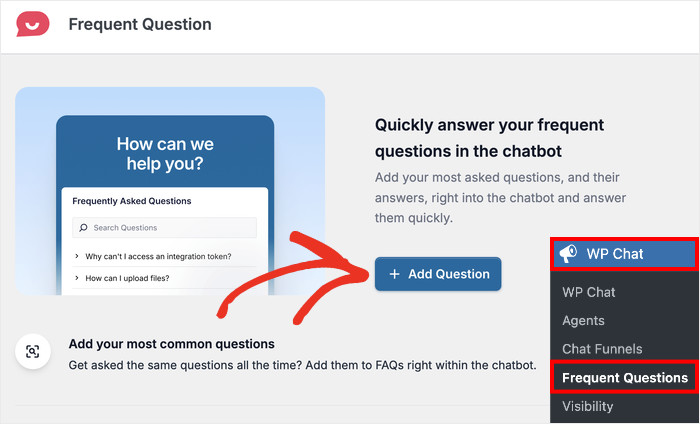
It’s pretty simple: enter the question in the Question field at the top, then add the answer in the Answer field.
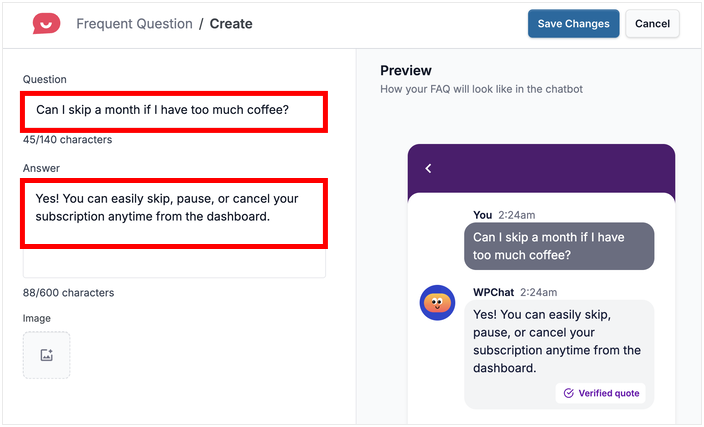
To make your answers even clearer, you can add an image from your gallery. The live preview on the right shows you exactly how it will look, so you can save with confidence.
Once you click Save Changes, your new FAQ is live and ready to help. You can return to this screen at any time to add, edit, or delete questions, keeping your help center perfectly up-to-date.
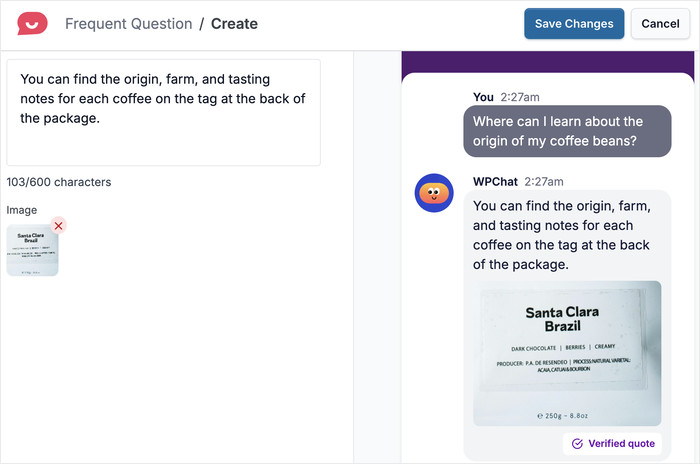
WPChat’s FAQ feature is a win-win: your support team saves valuable time for more complex issues, and your customers get the instant answers they need to make a confident purchase.
Make Data-Driven Decisions with Confidence
How do you know what’s truly working?
WPChat Pro transforms your chat interactions into a clear, easy-to-understand story with its powerful and intuitive Analytics Dashboard, located right inside WordPress.
It’s designed to give you the actionable insights you need to optimize your support, improve your sales process and make smarter business decisions.
See the Big Picture
At a glance, you can track the vital signs of your customer communication. The main dashboard highlights your most crucial performance metrics, including:
- Total user interactions
- Number of chats initiated
- Overall conversion rate
- Your busiest hours and days of the week
- The most frequently viewed questions in your FAQ
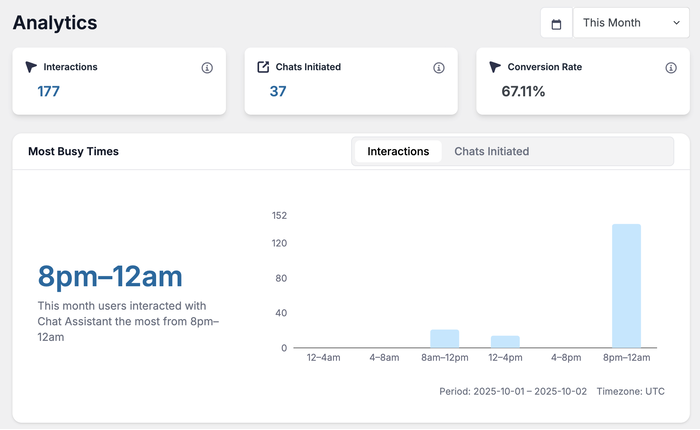
With this high-level data, you can easily find the busiest times to schedule your staff, see which FAQs are most helpful, and understand how effectively your WordPress chat widget is performing.
Understand Team Performance
Go beyond overall numbers and see how your team is doing. WPChat Pro provides individual analytics for each agent, including:
- Total number of chats assigned to each team member
- Active days and overall workload distribution
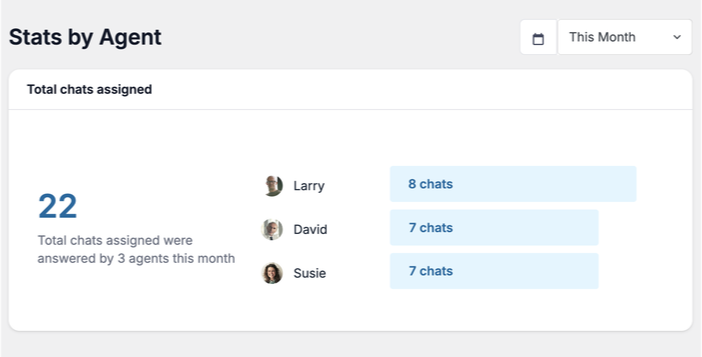
This helps you ensure the workload is balanced, track performance, and identify your top-performing support agents.
Optimize Your Automated Funnels
Discover exactly how your Chat Funnels are performing. You can track critical metrics for each one, such as:
- Number of visitor interactions
- Total completed chat funnels
- Number of messages sent to support
- Conversions and clicks for each message block
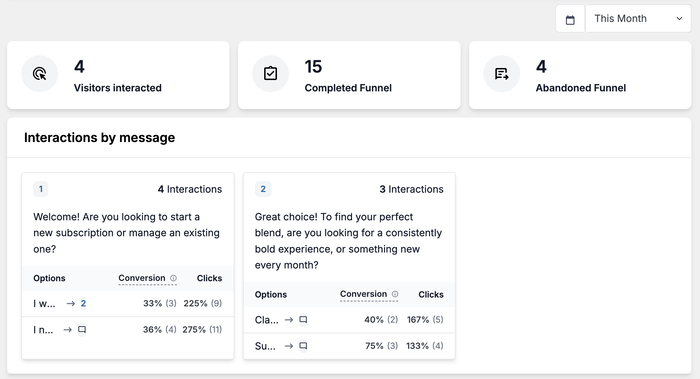
This powerful data allows you to identify any friction points where users might be dropping off. You can then confidently fine-tune your messages to boost engagement and drive more conversions.
Get Started with WPChat Today!
Every visitor on your website is an opportunity. WPChat is designed to help you capture it by making customer conversations simple, instant and effective.
We have a plan that’s perfect for your business, no matter its size.
- WPChat (Free): Get started with our core WhatsApp integration, one agent and 10 FAQs. Perfect for solopreneurs!
- WPChat Pro: Get unlimited agents, powerful Chat Funnels, unlimited FAQs, detailed analytics, and full customization to turn those conversations into growth.
As part of the trusted team behind Smash Balloon, our commitment is to build powerful, easy-to-use tools that help you succeed. We’re incredibly excited to see what you’ll build with WPChat.
Ready to see what better communication can do for your business?